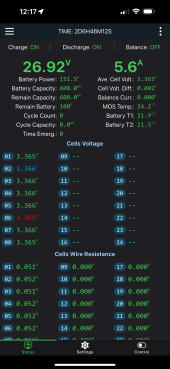Hedges
I See Electromagnetic Fields!
- Joined
- Mar 28, 2020
- Messages
- 20,715
Capacity test drained individual cells each to low voltage cutoff? Varying number of Ah?
Yeah, I'd say top balance them again.
But charging in parallel will take forever, longer than when you first got them.
You could charge them in series with BMS protecting, until the first cell high voltage disconnect. Then top them off individually or in parallel (different SoC, use some method to get them to same voltage before paralleling, like individual charge.)
Yeah, I'd say top balance them again.
But charging in parallel will take forever, longer than when you first got them.
You could charge them in series with BMS protecting, until the first cell high voltage disconnect. Then top them off individually or in parallel (different SoC, use some method to get them to same voltage before paralleling, like individual charge.)