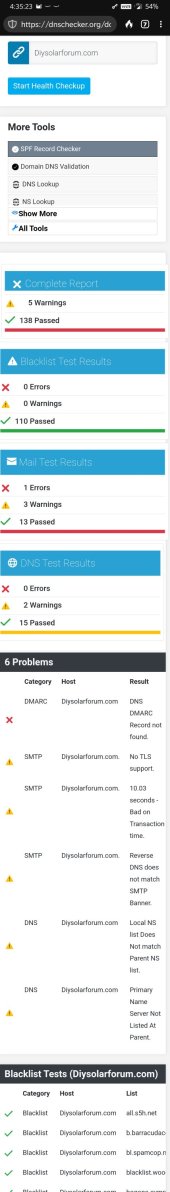MurphyGuy
It just needs a bigger hammer
- Joined
- May 20, 2020
- Messages
- 4,129
Ok folks, this behavior just started yesterday and I'm pulling my hair out trying to fix it.
I can not access diysolarforum.com in normal browsing mode. I have to turn on my VPN in order to get to this website and nothing I've tried works short of the VPN service.
See screen grab for what I get. I guess technically, the "Page could not be loaded" error is showing diysolarforum.com, but that's all I get.
If I turn the VPN on, it works fine.
I have tried the following to fix this:
1) Cleared cache, cookies, temp files, local storage, etc (all of it for all websites)
2) Tried Firefox in safe mode with all extensions disabled.
3) Tried Firefox in private mode
4) Flushed DNS
5) Rebooted computer
6) Tried setting my IP4 DNS to google's 8.8.8.8 and 8.8.4.4
7) EDIT: Tried power cycling my router.
Nothing short of activating my VPN will get me to this website and its the only website I visit that does this. It has to be some DNS issue right? But what else can I do besides flushing mine?
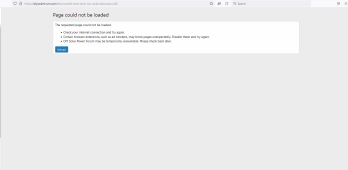
I can not access diysolarforum.com in normal browsing mode. I have to turn on my VPN in order to get to this website and nothing I've tried works short of the VPN service.
See screen grab for what I get. I guess technically, the "Page could not be loaded" error is showing diysolarforum.com, but that's all I get.
If I turn the VPN on, it works fine.
I have tried the following to fix this:
1) Cleared cache, cookies, temp files, local storage, etc (all of it for all websites)
2) Tried Firefox in safe mode with all extensions disabled.
3) Tried Firefox in private mode
4) Flushed DNS
5) Rebooted computer
6) Tried setting my IP4 DNS to google's 8.8.8.8 and 8.8.4.4
7) EDIT: Tried power cycling my router.
Nothing short of activating my VPN will get me to this website and its the only website I visit that does this. It has to be some DNS issue right? But what else can I do besides flushing mine?
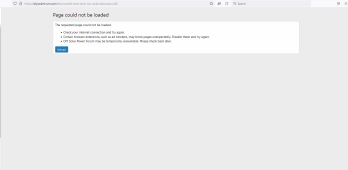
Last edited: